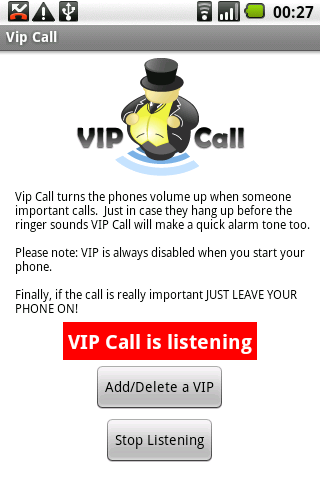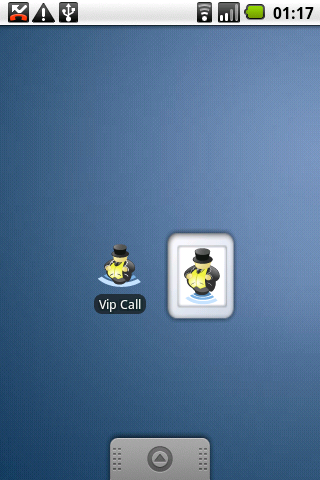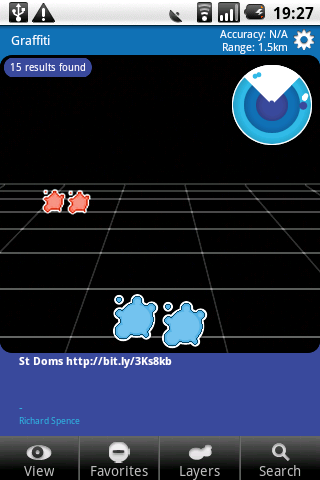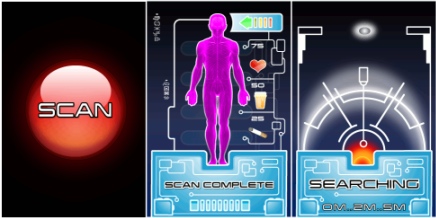Our friend “Spiney Norman” loves his Android phone. He often has it on silent when he is in meetings, or just asleep. He asked us if it were possible to create an application that would make the phone ring if someone important – his family, the boss – rang up.
Our friend “Spiney Norman” loves his Android phone. He often has it on silent when he is in meetings, or just asleep. He asked us if it were possible to create an application that would make the phone ring if someone important – his family, the boss – rang up.
To keep him happy we created “VIP Call” for Android. Here’s how to get it working:
- Download the app from the Android Market – search for “VIP Call”.
- Launch the app and click on “Add/Delete a VIP”.
- Click the menu buttons and select a VIP from your contact list – no numbers are stored in “VIP Call”.
- Keep adding all your VIPs until you are happy with the list.
- Press the back button and click the “Start Listening for VIPs” button.
- You can now turn your phone to silent!
VIP Call will try and turn the ringer volume up when one of your VIPs call. Just in case they hang up before VIP Call detects the call a ringer tone will be played too. To make it easy to turn “VIP Call” off and on please add the widget to to you dashboard.
Here are some pics of “VIP Call”: